Overview
Learn how to use Wildcard with OpenAI
Wildcard provides seamless integration with OpenAI’s models through the 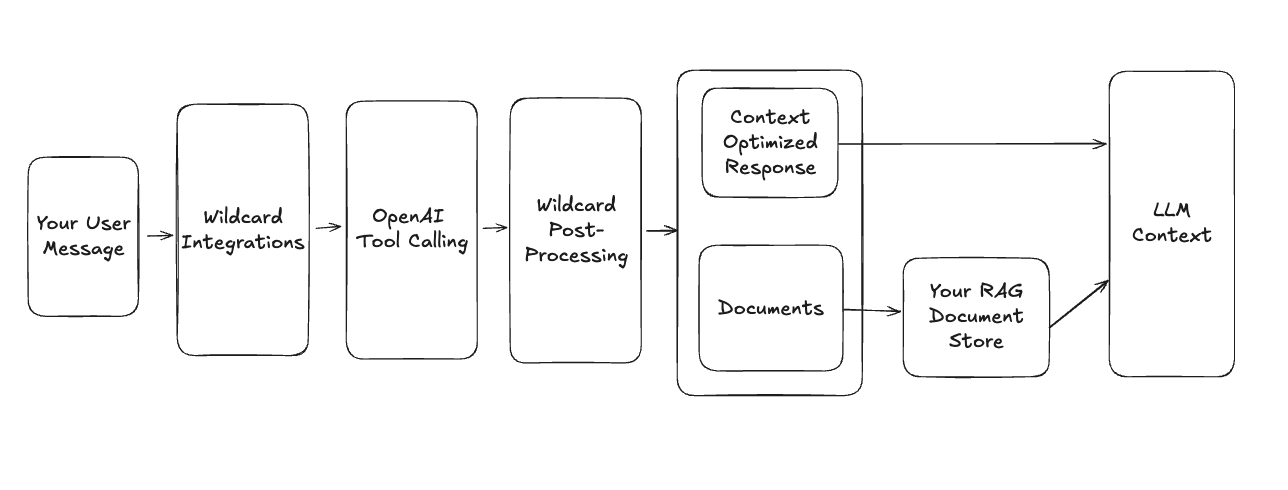 The integration follows a structured flow:
Integrations includes built-in response processing that:
The integration follows a structured flow:
Integrations includes built-in response processing that:
WildcardClient class. This integration allows you to use OpenAI’s function calling capabilities with Wildcard’s tool selection and execution system.
Architecture Overview
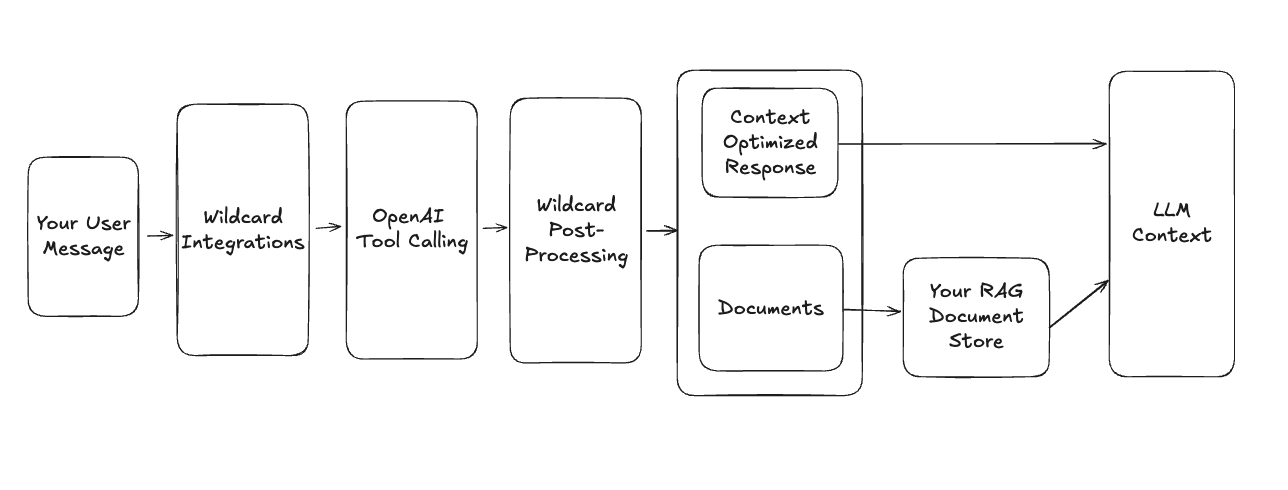
- Your User Message: The starting point - a natural language request from your user.
- Wildcard Integrations: The system loads and prepares the relevant API tools based on your configuration.
- OpenAI Tool Calling: OpenAI’s model processes the user request and selects the appropriate tools to use.
- Wildcard Post-Processing: After tool execution, Wildcard processes the API responses into a standardized format.
-
Response Components:
- Context Optimized Response: A formatted response optimized for the LLM’s context window
- Documents: Any attachments or binary data from the API response
-
Document Flow:
- Documents are sent to your RAG Document Store for long-term storage
- The Context Optimized Response is sent to the LLM Context
- Efficient tool selection and execution
- Proper handling of API responses
- Optimal context management for LLMs
- Integration with your RAG system
Tool Formats
Wildcard supports tool formats that can be used for different purposes in your application.OpenAI Format
The OpenAI format converts tools into OpenAI’s function schema format, which is required for function calling capabilities: The OpenAI format is used when you need a tool to be used in the tools array of an OpenAI completion.Wildcard Format
The Wildcard format is an enriched version of the tool defintion.Wildcard Prompt
The Wildcard Prompt is used when you need to describe available tools to the LLM. This improves the LLM’s ability to understand the tools and use them effectively.Response Processing
See Processed Response for schema details.
- Formats API responses for optimal context
- Extracts and manages documents
- Provides structured data for your RAG system
- Handles large responses
Example Usage
Here’s a complete example showing the architecture in action:Next Steps
- Explore Wildcard Chains
- Check out Response Handling
